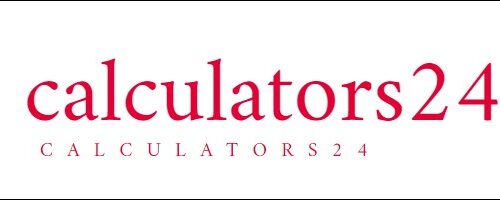Hexa to HSLA Color Converter: An Essential Tool for Web Designers
In the dynamic realm of web design and digital graphics, specifying colors accurately is crucial. The Hexa to HSLA Color Converter emerges as a vital web tool, facilitating the seamless transformation of a hexadecimal color code (Hexa) into its corresponding HSLA (Hue, Saturation, Lightness, Alpha) color representation. This tool not only enhances precision but also introduces an alpha channel for controlling opacity, a feature imperative for modern design needs.
How to Effectively Utilize the Converter:
Navigating the Hexa to HSLA Color Converter is a straightforward process, empowering users to effortlessly translate Hexa color codes into the comprehensive HSLA format. Here’s a step-by-step guide:
Enter Hexa Color Code:
- In the designated “Enter Hexa Color” input field, provide the Hexa color code to initiate the conversion.
- The code may or may not include the “#” symbol and can be presented in either three-digit (e.g., #1A3) or six-digit (e.g., #1A3F4C) format.
Set Alpha (Opacity) Value:
- In the “Enter Alpha (Opacity) Value” input field, define the alpha value within the range of 0 to 1.
Initiate Conversion:
- Click the “Convert” button to initiate the conversion process.
Upon execution, the HSLA color equivalent will be promptly displayed below the button, formatted as “HSLA Color: hsla(H, S%, L%, A)”.
Practical Example:
Let’s walk through an example to illustrate the effectiveness of the Hexa to HSLA Color Converter:
- Input Hexa color code: “#1A3F4C”
- Input Alpha value: “0.75”
Upon clicking “Convert,” the tool will promptly present the result: “HSLA Color: hsla(196, 64%, 30%, 0.75).” This showcases the tool’s capability to seamlessly convert and display precise HSLA color representations.
The Inner Workings of the Converter:
The Hexa to HSLA Color Converter operates with finesse, undertaking several key processes:
Input Validation:
- The tool ensures the accuracy of the Hexa color code and alpha value formats, guaranteeing a seamless conversion process.
RGB Value Extraction:
- Extracting RGB values from the provided Hexa code serves as the foundation for subsequent calculations.
Calculation of HSLA Components:
- The converter calculates the Hue (H), Saturation (S), Lightness (L), and Alpha (A) components from the extracted RGB values.
Display in “hsla(H, S%, L%, A)” Format:
- The results are elegantly presented in the standard HSLA format, making it easy for users to integrate the converted colors into their projects.
Why Choose the Hexa to HSLA Color Converter?
This versatile tool finds its significance in the realms of web development and design, particularly when working with colors that demand transparency or precise opacity control. Whether you’re a seasoned developer or a design enthusiast, this converter streamlines your workflow, ensuring your color choices are not only visually appealing but also adhere to the transparency standards of modern design practices. Embrace the Hexa to HSLA Color Converter for a seamless and efficient color translation experience in your creative endeavors.