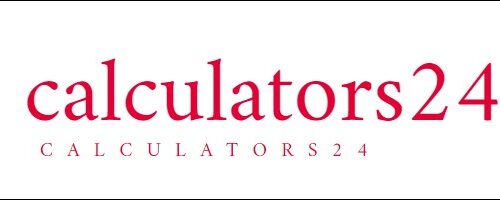Exploring the Conversion: Converting MP3 Files using the MP3 to Base64 Encoder
In the rapidly evolving landscape of digital media and technology, the capability to manipulate and transform various file formats stands as a pivotal asset. Among these formats, the MP3, renowned for its superior audio quality and compression efficiency, holds a significant place. However, situations may arise where the need to convert an MP3 file into a distinct format, such as Base64, becomes imperative. Enter the MP3 to Base64 Converter Tool, a solution tailored to seamlessly address this conversion requirement.
Unveiling the Essence of MP3 and Base64:
MP3 Format:
MP3, an acronym for MPEG-1 Audio Layer 3, represents a digital audio format celebrated for its adept compression algorithm. Widely employed for music files, podcasts, audiobooks, and diverse audio recordings, MP3 files strike a balance between sound quality and file size, making them a popular choice in the digital audio realm.
Base64 Format:
On the flip side, Base64 operates as a binary-to-text encoding scheme, presenting binary data in an ASCII string format. Its ubiquitous application lies in scenarios involving data transmission and storage, where the conversion of binary data into a text format is imperative. Particularly useful in text-based formats like XML, JSON, or HTML, Base64 encoding proves invaluable for embedding binary data.
The Crucial Role of the MP3 to Base64 Converter Tool:
This tool extends a plethora of benefits and applications:
Data Transformation:
The MP3 to Base64 Converter Tool serves as a conduit for the transformation of MP3 audio files into Base64-encoded text. This metamorphosis proves exceptionally handy when embedding audio data within text-centric documents or transmitting audio through channels that exclusively support text.
Enhanced Compatibility:
Beyond transformation, the tool augments compatibility by enabling seamless interaction with MP3 audio in contexts where only text data finds acceptance. This proves vital in the realm of web applications, APIs, and other digital platforms where interoperability is paramount.
Upholding Data Integrity:
One of the key attributes of this tool is its commitment to preserving the integrity of audio data during the conversion process. This ensures that no vital information is lost in translation, safeguarding the original audio quality.
Navigating the MP3 to Base64 Conversion Process:
Employing the MP3 to Base64 Converter Tool typically involves the following steps:
Upload MP3 File: Initiate the process by selecting and uploading the MP3 file slated for conversion. Most converter tools boast a user-friendly interface to facilitate this initial step.
Conversion: With the MP3 file successfully uploaded, the tool seamlessly executes the conversion process, transforming the audio into the Base64 format automatically.
Download: Post-conversion, users are presented with a link or an option to download the resultant Base64-encoded text. This text encapsulates the essence of the original MP3 audio in Base64 format.
Integration: The final step involves integrating the Base64-encoded text into the desired applications, documents, or communication channels as dictated by the user’s requirements.
In conclusion, the MP3 to Base64 Converter Tool stands as a pivotal bridge connecting the realms of audio files and text-based data encoding. It not only provides a reliable and efficient means of converting MP3 audio into Base64 format but also unlocks novel possibilities for seamless data integration and communication. Whether navigating a web project, engaging in application development, or addressing scenarios demanding interoperability between audio and text data, this tool simplifies the process, expanding the horizons of user options.